This Durite 1080P dash camera features an SD card-protected key lock to prevent video footage from being tampered with and a 360-degree, fully rotatable lens for the best recording angle.
- 1080P full HD real-time recording.
- 360-degree, fully rotatable lens.
- 170-degree wide view angle.
- Built-in G-force sensor, GPS and WiFi.
- Motion detection/theft prevention.
- Stores up to 128GB (memory card not included).
- AV/HDMI out.
- Built-in speaker and microphone.
- Suitable for 12/24V application.
Important Information
If a vehicle is allocated to a specific driver, this will count as personal information under the data protection law - Data Protection Act 1998.
Product Overview
Button and Indicator light definitions
- Power button: Long press the button to turn it on, short press to take a photo and long press to lock or unlock the current video when you boot up.
- Reset button: Press Reset to restart the machine.
- Upgrade button: This button does not need to be operated when the machine is upgraded normally. You only need to press the upgrade button when you enter the upgrade mode (indicator light flashes) to release it.
- Indicator light: The first red light flashes blue when upgrading; the red light is on, and the blue light flashes when recording; the blue light is on, and the red light flashes when you insert the card, but there is no recording. The red light flashes when no card is inserted; the red and blue lights flash alternately when the event is recorded.
Installation
- 1. Stop the car in a safe place.
- 2 . Clean the front windshield rearview mirror on the right side of the line of sight and clean the area with a clean towel to wipe the glass.
- 3. Adjust the lens to the side 12 of double-sided tape and wipe the recorder lens with a clean towel.
- 4. Tear the double-sided tape plastic protective film on the shaft.
- 5. Paste the machine horizontally in the direction of the image to the right of the rear glass and clean the camera lens.
- 6. Connect the power cord or car charge line, and then plug the power cord or car charger along the edge of the front windshield seams until the battery fuse box (power cord alignment) or car charger slot (cigar jack line alignment), and correctly connect the power.
- 7. If you need to connect with the rear camera, refer to the above diagram according to the actual situation of the rear road to the V-IN connector.
- 8. If it is connected to the power line, the wire harness has TV-OUT video output. The TV-OUT video can be connected to the navigation AV-IN connector or the AV display connector according to the need.
- 9. Wipe the inside and outside of the windshield in front of the tachograph lens to ensure a better video effect.
- 10. When the car starts, and the ACC input is live, the recorder will automatically switch on. Currently, the AV recorder or App recorder can be used to preview the image in real-time, and the rotating shaft adjusts the recorder to the appropriate video angle.
Note: Please have a professional installer install the recorder to avoid any damage or accident to the machine. For electric cars, please unplug the charger from the device when not in use to avoid power consumption and reduce TF card life.
Specifications
| Type | 4.0 Megapixel UHD Dash Camera |
| View Angle | 170 degree |
| Resolution Rate | UHD 2160P, QHD1440P, FHD1080P |
| Frame Rate | 24FPS, 30FPS and 60FPS |
| 2nd Camera Resolution | N/A (refer to part 0-775-44) |
| Video Compression Format | H.264 |
| Video Output Mode | NTSC/PAL |
| Screen Size | 2-inch |
| Operating Temperature | -10 degrees C to +60 degrees C |
| Memory Card | 4-128GB Class 10 or higher |
| Standard Voltage | 5VDC/12VDC |
| Night Viewing Distance | 5 Metres with headlights |
| GPS | Yes |
| G Sensor | Yes |
| WiFi | Yes |
| Certification | CE, RoHS |


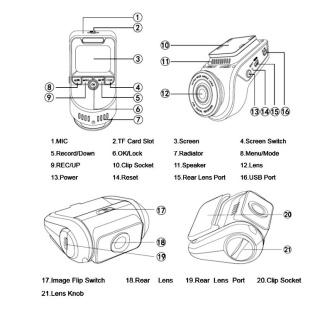

.jpg)



