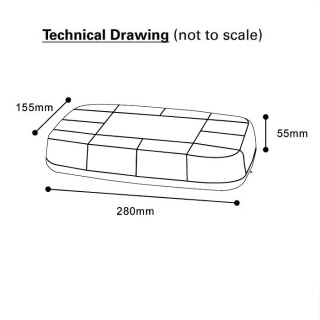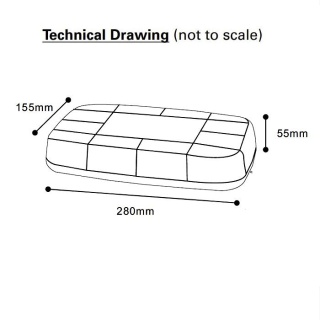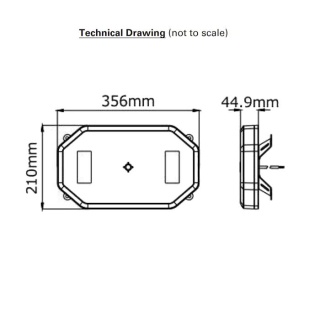Related Products
0-443-01 Durite 12V-24V R65 R10 LED 1ft Single Bolt Light BarRe: 0-443-01
Durite 0-443-01, 12V-24VDC, 1 foot magnetic based Amber LED light bar with 4m cable and control switch. R65/R10.
£116.55
Excl VAT
AvailableExcl VAT
0-443-02 Durite 12V-24V R65 R10 LED 1ft Magnetic Base Light BarRe: 0-443-02
Durite 0-443-02, 12V-24VDC, 1 foot long magnetic based Amber LED light bar with 4m cable and cigarette lighter plug. R65/R10.
£121.27
Excl VAT
AvailableExcl VAT
0-443-26 Durite 12V-24V R65 Class 2 4-Bolt 2FT Clear Lens, Amber LED Light BarRe: 0-443-26
Durite 0-443-26 12V-24VDC R65 class 2 4-bolt 2FT Amber LED light bar. Clear lens with flashing Amber LEDs and 19 flash patterns.
£351.38
Excl VAT
AvailableExcl VAT
0-443-27 Durite 12-24V R65 4-Bolt 4FT Clear Lens, Amber LED Light Bar
Durite 0-443-27 12V-24VDC R65 class 2 4-bolt 4FT clear lens, Amber LED light bars. R65 class 2 and 4-bolt fixing.
UK Mainland Shipping Only
Re: 0-443-27 £610.22
Excl VAT
AvailableExcl VAT
0-443-28 Durite 12V-24V R65 Class 2 4-Bolt 4ft Multi-Function Amber LED Light Bar
Durite 0-443-28 12V-24V R65 class 2 4-bolt 4ft multi-function amber LED light bar.
UK Mainland Shipping Only
Re: 0-443-28 £771.32
Excl VAT
AvailableExcl VAT
0-443-31 Durite 12V-24V Premium R65/R10 4-Bolt 1FT Light BarRe: 0-443-31
Durite 0-443-31 12V-24VDC Amber LED flashing light bar with 4-bolt mounting and 19 flash patterns.
£181.30
Excl VAT
AvailableExcl VAT
Leave a Review